
How to Choose the Right AI Tool for Your Business for 2025 : A Comprehensive Guide
Choosing the right AI tool for your business for 2025 has become a critical step in staying competitive in today’s fast-paced, technology-driven landscape. With advancements in artificial intelligence reshaping industries, businesses of all sizes are seeking tools that can enhance productivity, optimize processes, and drive growth. However, the overwhelming variety of AI tools available can make the decision-making process challenging. This blog will guide you through the essential factors to consider when selecting the perfect AI solution tailored to your business needs. By the end, you’ll have a clear understanding of how to make a confident, strategic choice that aligns with your goals.
These are 10 Amazing AI Tools For Your Business You Won’t Believe Exist!
What it does: Byword and SEO AI help you generate optimized content for long-tail keywords, perfect for programmatic SEO strategies.
How to use it: Enter a keyword structure (e.g., “Is [keyword] protein good for you?”) and let the AI generate high-quality content for various topics within the structure. Perfect for creating large volumes of web pages quickly.
Website: Byword and SEO AI are game-changers for businesses looking to scale their online presence. Byword specializes in automating content generation for SEO purposes, enabling users to target long-tail keywords effectively. SEO AI complements this by offering intelligent keyword analysis, helping businesses craft headlines and meta descriptions that improve search engine rankings. These tools are user-friendly, even for beginners, and are equipped with customization options to ensure the generated content aligns with your brand voice. With these tools, you can focus on strategy while the AI handles the heavy lifting of content creation.
Tutorial: Link to tutorial
2. Zapier

What it does: Automate almost any repetitive task across platforms.
How to use it: Use the Zap Builder to create automations by simply explaining your needs in plain English. Example tasks include summarizing Slack messages or automating cover letter creation.
Website: Zapier is an automation powerhouse designed to connect various apps and streamline workflows. It acts as a bridge between platforms, enabling seamless data transfer and task automation. For instance, you can use Zapier to integrate your email, CRM, and social media platforms to save time and reduce manual effort. Its intuitive interface allows even non-tech-savvy users to create “Zaps” (automations) in minutes. Whether you’re a small business or a large enterprise, Zapier’s extensive app ecosystem and flexibility make it an indispensable tool for boosting productivity.
Tutorial: Link to tutorial
3. DoNotPay
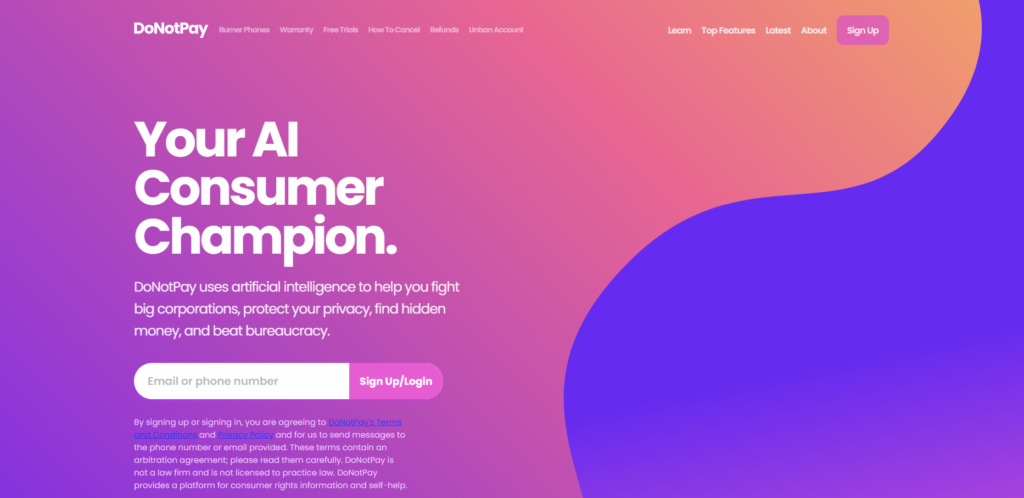
What it does: Acts as a Robo-lawyer to fight bureaucracy, protect privacy, and find hidden money.
How to use it: Use it for tasks like disputing parking tickets, negotiating salaries, or canceling subscriptions. Note: It’s ideal for small claims, not complex legal matters.
Website: DoNotPay is the world’s first AI-powered legal assistant designed to help individuals tackle everyday legal issues. The platform simplifies complex legal processes, offering templates and guidance for tasks such as fighting parking fines, claiming refunds, or managing subscriptions. With its easy-to-use interface, users can save time and money while avoiding the hassle of hiring a lawyer for minor issues. Although not a substitute for professional legal advice, DoNotPay is an excellent resource for handling straightforward legal matters efficiently.
Tutorial: Link to tutorial
4. Runway ML’s Infinite Image

What it does: Expands images seamlessly by generating content to fill in blank spaces.
How to use it: Upload an image, highlight the area to expand, and describe what you want. Ideal for creating website banners or enhancing visual assets.
Website: Runway ML’s Infinite Image tool empowers creators to push the boundaries of visual content. By leveraging generative AI, it allows users to expand or modify images with impressive precision. This tool is especially beneficial for designers who need to adapt visuals for specific formats or extend creative ideas beyond original constraints. The platform also supports various other AI-driven features like video editing and object recognition, making it a versatile choice for artists, marketers, and developers alike.
Tutorial: Link to tutorial
5. Adobe Firefly

What it does: Enhances and edits visuals using generative AI.
How to use it: Upload an image, select the area to modify, and describe the desired change (e.g., “Change this top to a suit jacket”). Perfect for content creators and advertisers.
Website: Adobe Firefly represents the cutting edge of creative AI, bringing professional-grade tools to everyone. Its capabilities range from generating artwork to enhancing existing visuals with minimal effort. Designed with user-friendliness in mind, Firefly enables creators to experiment with textures, colors, and designs in real-time. Whether you’re designing ad campaigns, refining product images, or creating social media content, Firefly’s versatility and ease of use make it a must-have for creative professionals.
Tutorial: Link to tutorial
6. Undetectable AI

What it does: Humanizes AI-generated content to bypass AI detectors.
How to use it: Paste your AI-generated text, check for flags, and hit the “Humanize” button to make the content indistinguishable from human writing.
Website: Undetectable AI is a vital tool for anyone relying on AI-generated content in professional settings. Its advanced algorithms refine text to ensure it meets the standards of human-like writing, bypassing even the most stringent AI detectors. This is particularly useful for students, professionals, and businesses looking to leverage AI content without compromising authenticity. With Undetectable AI, users can maintain credibility and quality in their written communication.
Tutorial: Link to tutorial
7. Descript

What it does: Turns written scripts into audio that mimics your voice.
How to use it: Upload a script, and Descript generates audio in your voice. Ideal for podcasts or explainer videos where you need perfect takes.
Website: Descript revolutionizes audio and video editing by combining powerful features with a simple interface. Beyond voice cloning, it offers tools for transcription, multitrack editing, and screen recording. Its AI-powered capabilities allow creators to edit audio by editing text, making it a favorite among podcasters, YouTubers, and marketers. Descript is a one-stop solution for producing professional-quality content without the steep learning curve.
Tutorial: Link to tutorial
8. Autopod

What it does: Automates video editing, including multi-camera editing.
How to use it: Integrate with Premiere Pro, and the AI detects who’s talking to switch camera angles automatically. Great for podcasts and panel discussions.
Website: Autopod is a time-saving tool for video editors dealing with complex projects. Its multicamera editing feature intelligently switches angles based on who’s speaking, drastically reducing editing time. This is particularly useful for creators managing group interviews, panel discussions, or any multi-camera setups. By automating tedious tasks, Autopod allows editors to focus on creative storytelling.
Tutorial: Link to tutorial
9. Captions

What it does: Creates captions and adjusts eye contact in videos using AI.
How to use it: Generate captions, then use the AI eye contact feature to make it seem like you’re looking at the audience even when reading off-camera.
Website: Captions combines functionality and innovation to enhance video content. The platform not only generates accurate subtitles but also includes an AI eye contact feature that makes videos more engaging. This is ideal for creators working with scripts, as it ensures a polished and professional appearance. Captions’ capabilities help improve audience retention and accessibility, making it a must-have tool for video production.
Tutorial: Link to tutorial
10. Future Tools

What it does: A curated database of AI tools categorized by their functions.
How to use it: Browse the website to discover AI tools suited to your business needs, with easy filtering and descriptions.
Website: Future Tools is a treasure trove for anyone exploring the AI landscape. The website organizes hundreds of AI tools into categories, making it easy to find solutions tailored to specific needs. From marketing and design to automation and analytics, Future Tools covers it all. Its user-friendly interface and regularly updated listings ensure you’re always informed about the latest innovations in AI technology.
Tutorial: Link to tutorial
These tools not only make your workflow more efficient but also open new doors for creativity and growth. Explore them and find the ones that fit your business needs best. If you have a favorite AI tool not mentioned here, let us know in the comments!
IF YOU LIKE THIS CONTENT, CHECL OUT OUR LAST BLOG ON BEST AI WRITING ASSISTANTS FOR BLOGGERS 2025




